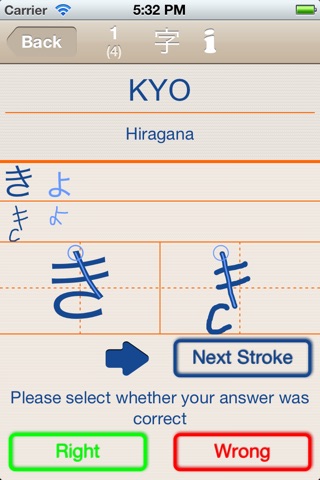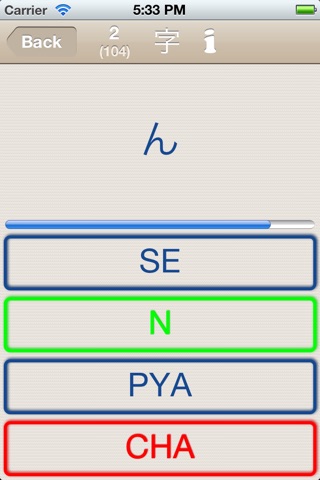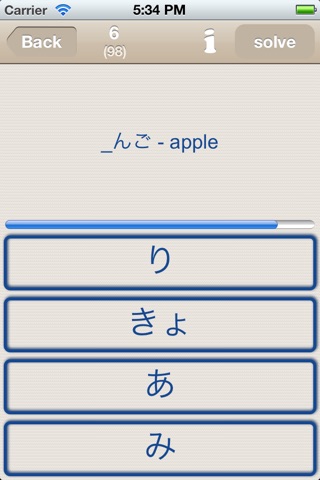Kana LS Touch app good for
I tried many apps and this one is not the prettiest one but is very effective for learning kanji. It’s possible to select a subset of characters to work effectively on a few at a time.
perfect in almost every respect. dont deliberate any further and download this truly great app.
This is an excellent app for people just starting to learn Japanese writing. The UI could use a little attention however. Definitely not the prettiest app in the world.
The UI has some pretty rough edges and obviously no artist was involved. Requires many unnecessary taps and indirect manipulations. Authors do read the Apple iOS HIG!
However, the app itself is great! I love how you can draw over the predrawn kana with directions nicely overlaid. Worth its money 100%.
The best application yet for writing and reading Japanese!!! I am constantly pulling out my iPhone to practice writing! I am in the n-series right now. I start with just a few characters, then start adding some more. 5 stars if feature is added where u can save your progress when you exit the program, or if you receive a call. Very frustrating! Great app though!!! Recommended for beginners interested in learning to read/write Japanese!!!
I have been very disappointed in many of the on-line and iPhone Hiragana and Katakana programs . . . and I have explored more than my share. It is way too easy to think you have "learned" kana because you can recognize it. Or, because you can actually write all the characters on paper. I thought I had it down too . . . until I downloaded this ap. It is way too easy to look at a character you just drew on your notepad and think, "looks just like the picture!" But does it? Using this application you can see the characters as YOU drew them, side-by-side with the correct characters. And, even more importantly, you can walk through the character you drew, stroke-by-stroke as YOU drew it, side-by-side with a stroke-by-stroke review of a correctly drawn character. Seem like overkill? Wait until you are in Japan and you try to write something out and hand it to a native Japanese person who is not used to dealing with foreigners. It can look perfect to you when you compare it to the picture in the book, but if you did not use the correct key strokes in the correct order, each stroke starting and finishing in the correct direction and angle, you will get a look of complete confusion from your native Japanese reader. If you REALLY want to be able to write, correctly, in Hiragana and Katakana, you need to spend some SERIOUS time with this program. After you write each character, take some time and really compare it via the side-by-side correctly drawn character. Compare your stroke order, stroke-by-stroke, with the correct character being sure you started each stroke from the correct direction and your slant is going the correct way and to the correct degree.
Japanese often make sense out of someones hastily scrawled Kanji and Kana characters, which may seem unrecognizable when you try to compare them to the pictures in the books, by determining the stroke order the writer used for each character. Get one stroke out of order, or leaning at the wrong angle, or start the stroke from the wrong direction, and they will not be able to interpret it.
If you really want to impress someone with your Japanese, be sure your writing is perfect. When I worked in a Sushi bar there was a waitress/prep cook who had done the calligraphy drawing of the Kanji characters for the menu. I think she often got more respect and praise than the top sushi chefs from our native Japanese customers (which is saying a LOT!). She had her "masters" in calligraphy writing. At the time I did not understand what all the fuss was about. Then I took my first college Japanese course. I seriously wanted to strangle the professor! How could she be marking this wrong! And how could she tell a week later whether I drew that stroke starting from the left or the right? Believe me . . . she could! And so can almost all native Japanese writers. It is essential so that they can tell the difference between, lets say, a Katana so character and no character. Once they get into advanced Kanji this ability to differentiate the minute details becomes even more critical. And, I can not stress enough, there is a lot of respect given to those who can write these characters correctly and beautifully.
If you are learning the Kanji characters as well, be SURE to download the Kanji version of this program --> "Kanji LS Touch."
Mina-san . . . gambatte kudasai!
Some bad moments
I use this buggy app - or rather dont - on an iPad 2 with now IOS 7. All but the first version of the App are not working at all, simply because you cannot write.
At the slightest shake of the device your writing gets erased, wich is usually with the start of any stroke. Resetting, reinstalling, nothing helps. The only ease is to keep your device flat on a table, which is hardly practical.
The redesign has made some very stupid changes and taken away useful features! First off I miss the old interface and the "black and orange " option does not put it all back. When you typing during text modes the text is light gray on white which makes it almost impossible to see what youre typing in!
But thats not the worst. New katakana is added which is GREAT but when you go to practice mode you have to SCROLL to see the full character. Thats pretty useless considering you need to learn the full character together, not in parts.
I like the additions but HATE how functionality and the display which I was very used to learning on has been taken away. Please at least give back the option to write combined characters without scrolling!