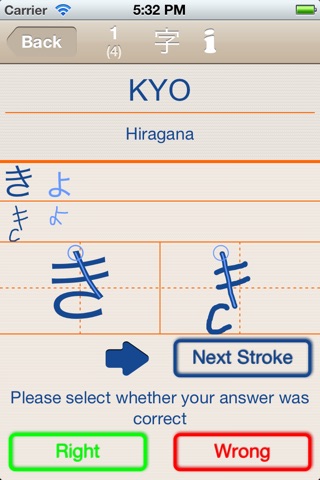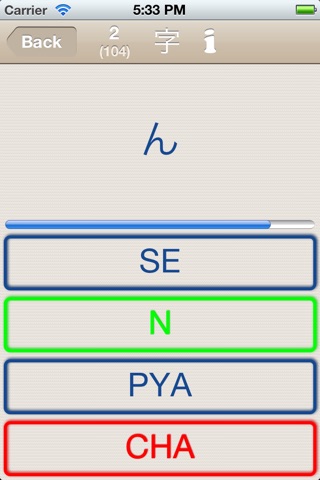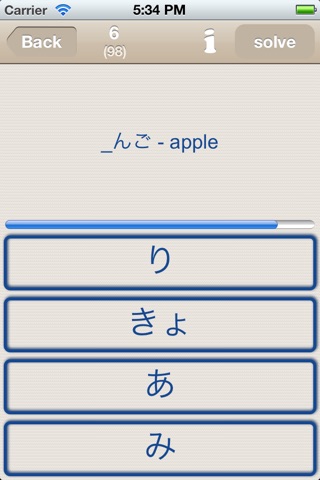Kana LS Touch is an App for learning Hiragana and Katakana. It utilizes the unique touch interface to intuitively teach you how to draw the Hiragana and Katakana characters by displaying strokeorder guidelines.
KANA
- all Hiragana and Katakana Characters:
- Basic Hiragana/Katana
- Dakuten, Handakuten, Yōon Kana
- extended Katakana
- Strokeorder guidelines for all Kana
- Sounds for all Character
- many sample words (all words have Kana, Romaji, english, german & french translation)
- numerous ways to select the kana you want to train:
- just Hiragana, just Katakana or both together
- custom selection (Kana selected via the browser)
- Range of Kana (e.g. Kana 10 till Kana 30)
TEST
- 2 Testmodes:
- Direct Input (drawing or keyboard)
- Multiple Choice
- 4 Testtypes:
- Romaji -> Kana
- Kana -> Romaji
- Word -> missing Kana
- Sound -> Kana
KANA BROWSER
- overview of all Hiragana/Katakana character
- select specific character for a custom selection you want to train
MISC
- Practice mode (for learning how to draw the Kana)
- practice and testing with 2 fonts (HANDWRITING FONT & system font)
- Backup & Sync between devices via iCloud
- Learning with the Leitner system (SRS)
- application fully localized in English, German, French
for more information/videos/screenshots/handbook:
www.asia-ls.com/ios/kana.html
If you like this application check out:
KANJI LS TOUCH
JAPANESE LS TOUCH
If you find a bug in the software please send me an email [jan(a)asia-ls.com] with as many information as possible so I can try to reproduce and fix it:
- device & firmware
- what did you do step by step
- settings (current set, test mode, Leitner active...)
- does it happen always/sometime/once
This app uses Icons form icon8 (https://icons8.com/license/)